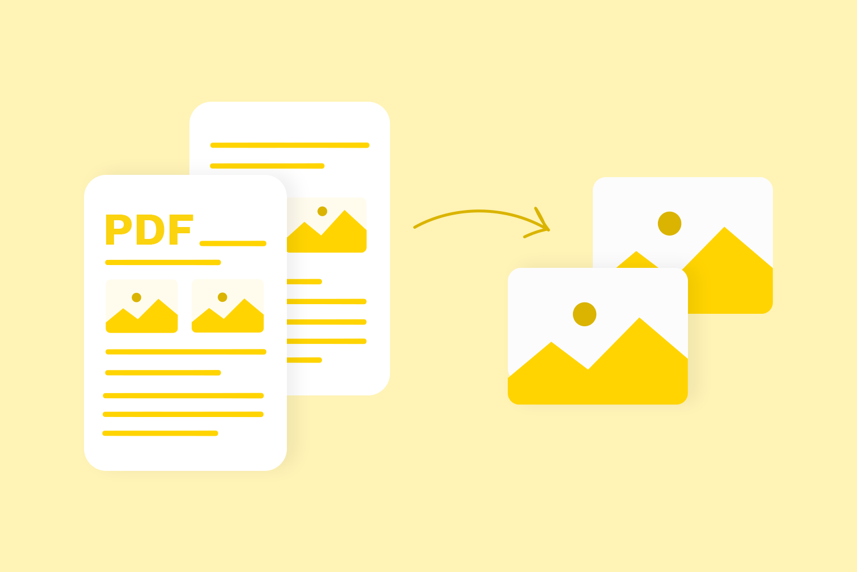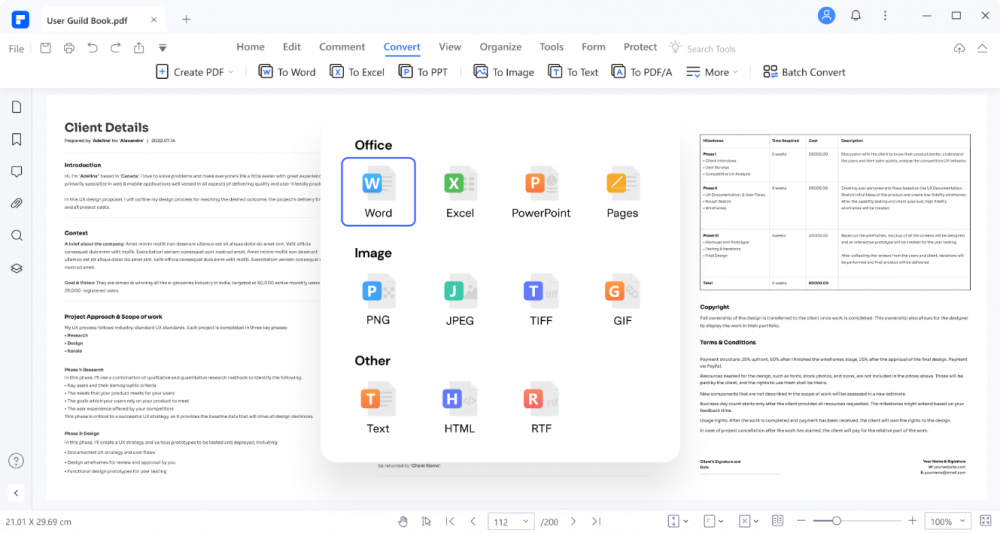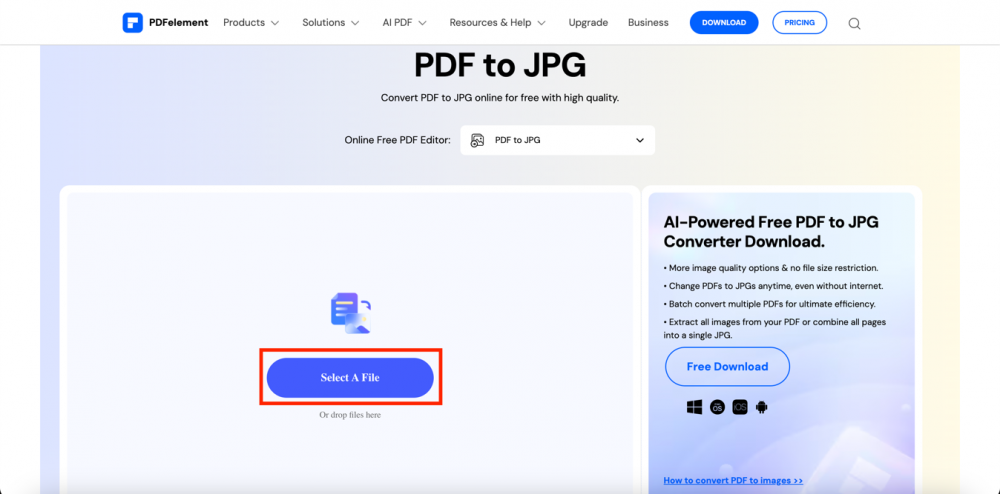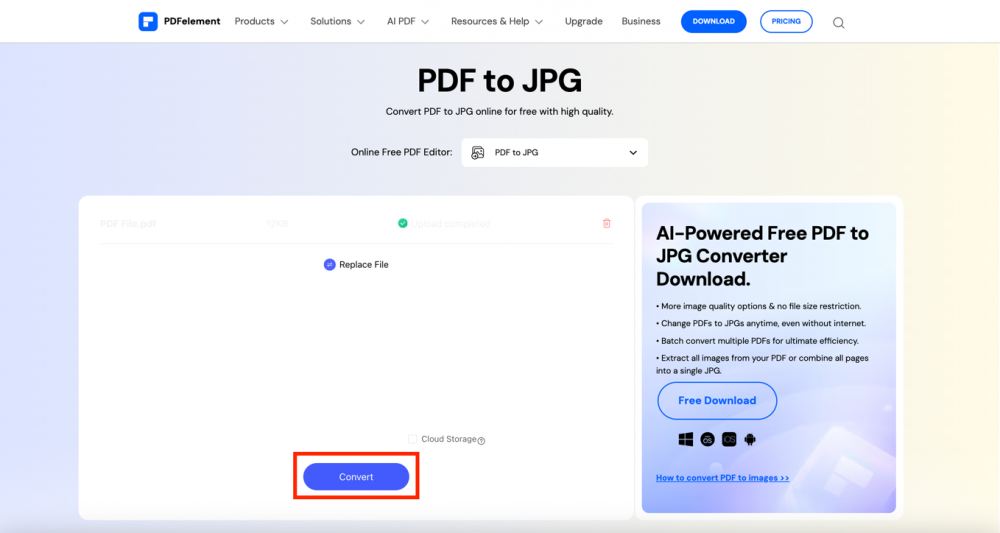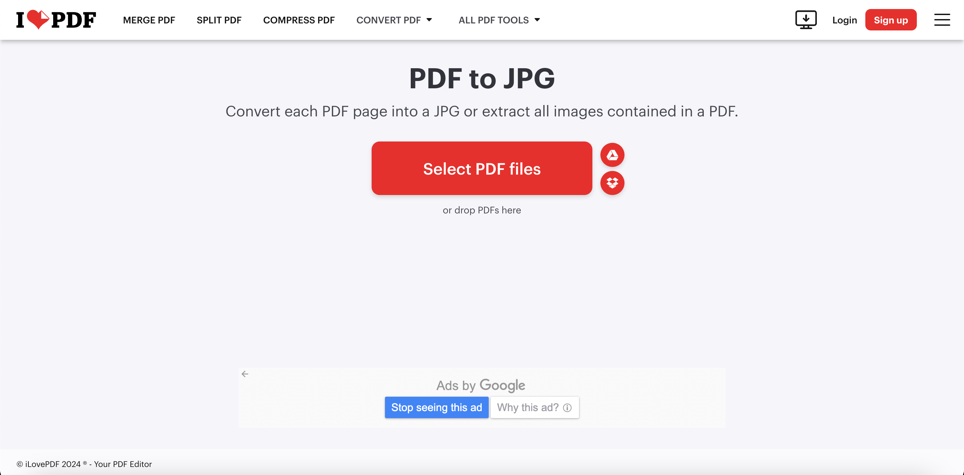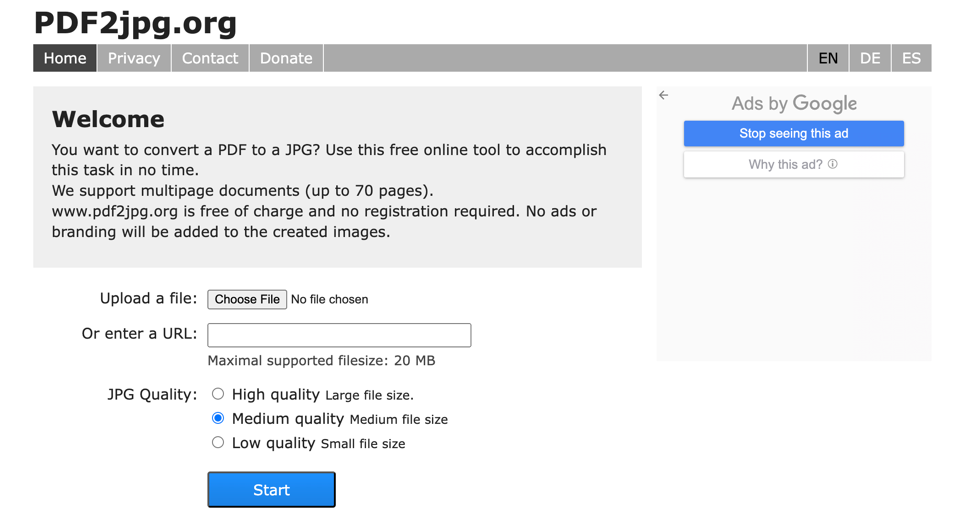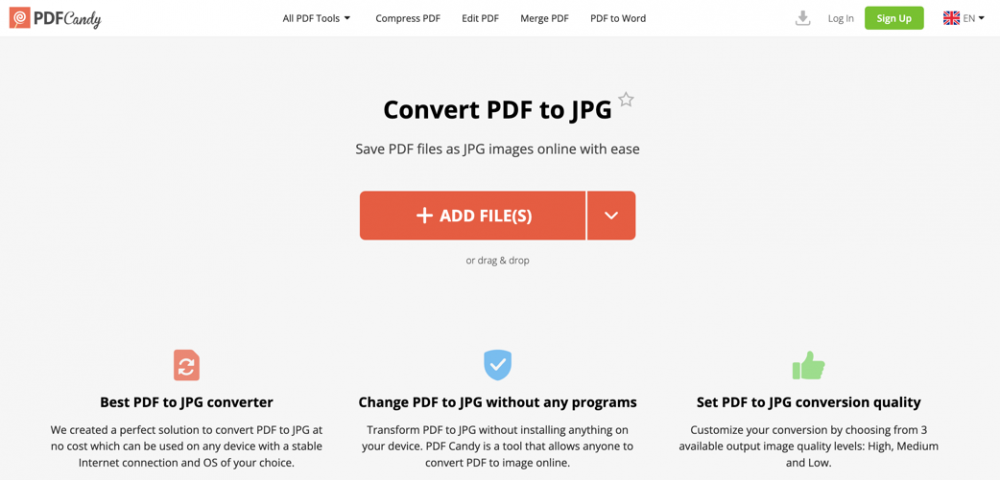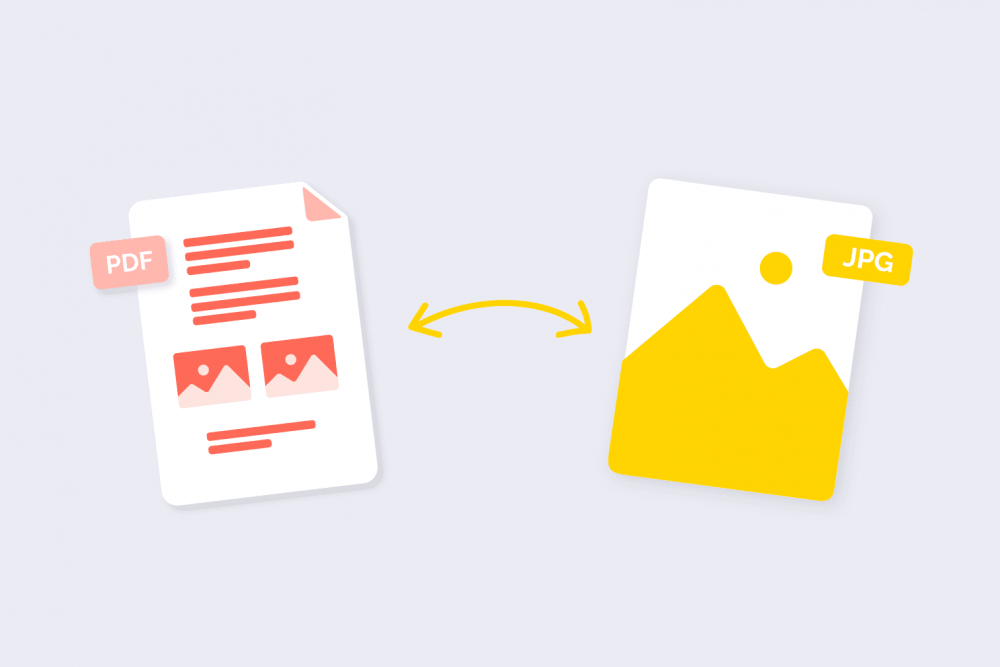Introduction
In today’s digital world, converting PDF to JPG has become a crucial task for many. Whether sharing images on social media or incorporating visuals into presentations, the need to convert PDF to JPG format arises frequently. Thankfully, with the advent of online tools, this process has become easier than ever.
This article will explore the importance of converting PDF to JPG and introduce you to the world of PDF to JPG converters. Best of all, these tools allow you to convert PDF to JPG free online, saving you time and money. Let’s dive in and simplify your file conversion journey!
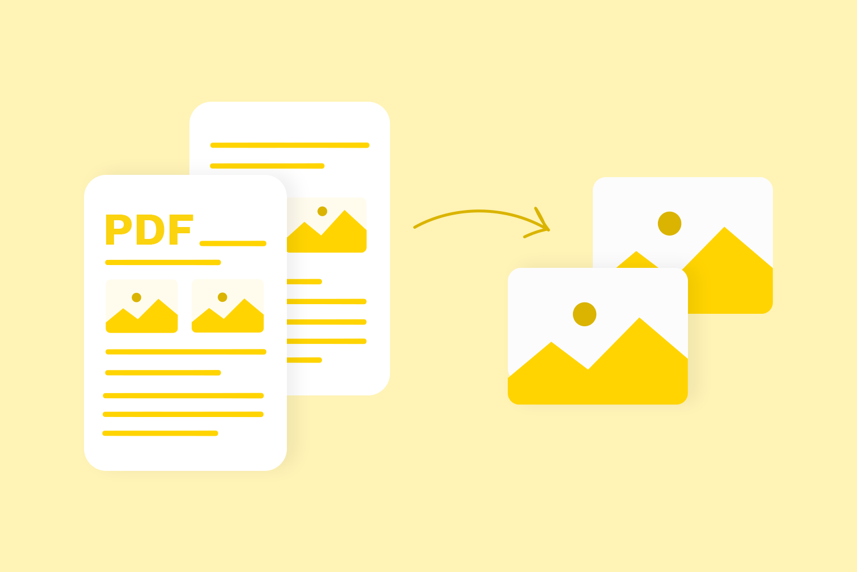
Part I: 7 Free Online PDF to JPG Converters You Need to Try Today
Converting PDF to JPG has never been easier, thanks to these seven fantastic online tools. Let’s explore each one to help you find the perfect converter for your needs. Remember, all of these tools allow you to convert PDF to JPG free online, saving you time and money!
Wondershare PDFelement - AI-Powered Free PDF to JPG Converter
Wondershare PDFelement is a versatile tool that converts PDF to JPG and offers a range of editing features. With its intuitive user interface and batch conversion capabilities, PDFelement simplifies transforming your PDF files into high-quality JPG images.
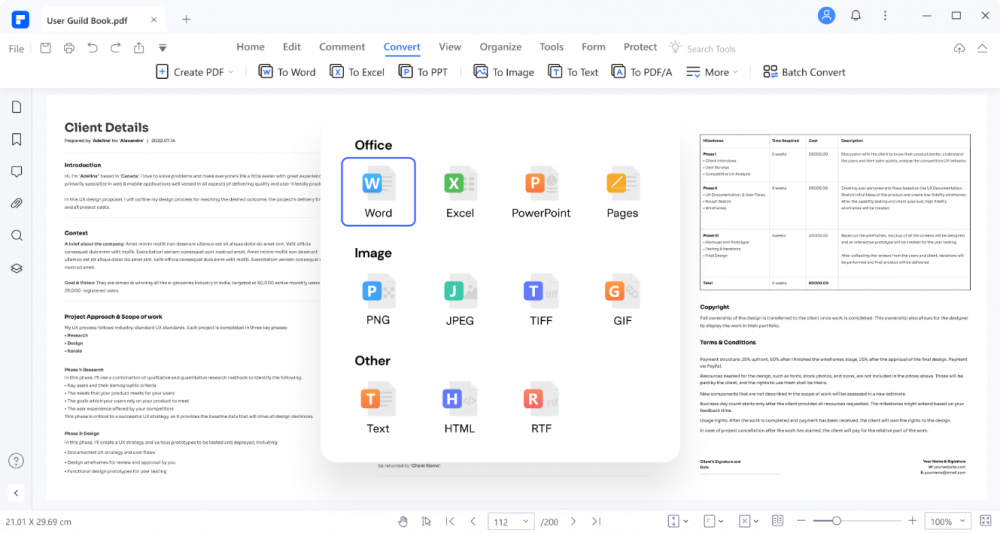
Key Features
Here are the amazing features that PDFelement offers:
- Batch conversion capabilities. Need to convert multiple PDFs to JPGs at once? PDFelement has you covered with its batch processing feature, saving you time and effort.
- AI-Powered Free PDF to JPG Converter. Unlike traditional converters, PDFelement’s AI capabilities optimize the conversion process, resulting in high-quality JPG images that faithfully preserve the content and layout of your original PDF documents.
- More Image Quality Options & No File Size Restriction. PDFelement offers a wide range of image quality options to suit your specific needs. Additionally, PDFelement imposes no file size restriction.
- Change PDFs to JPGs Anytime, Even Without the Internet. One of the standout features of PDFelement is its offline conversion capability, allowing you to change PDFs to JPGs anytime, anywhere, even without an internet connection.
- Extract Images. PDFelement goes beyond simple PDF to JPG conversion by offering additional image manipulation features, such as image extraction and page merging.
|
Pros
|
Cons
|
- Beyond simple conversion, PDFelement provides a wide range of editing tools, including text editing, image insertion, and annotation features.
- PDFelement’s user-friendly interface makes it easy for users to navigate and convert their PDFs to JPGs effortlessly.
|
While PDFelement’s PDF to JPG Converter tool is free, some functionalities like advanced editing features may be locked behind a paid subscription.
|
How To Convert PDF to JPG Using PDFelement
To easily convert PDFs to JPGs online for free with PDFelement, just follow these steps:
Step 1: Open your browser and visit PDFelement’s PDF to JPG Converter tool. Upload your file by clicking on the Select A File button.
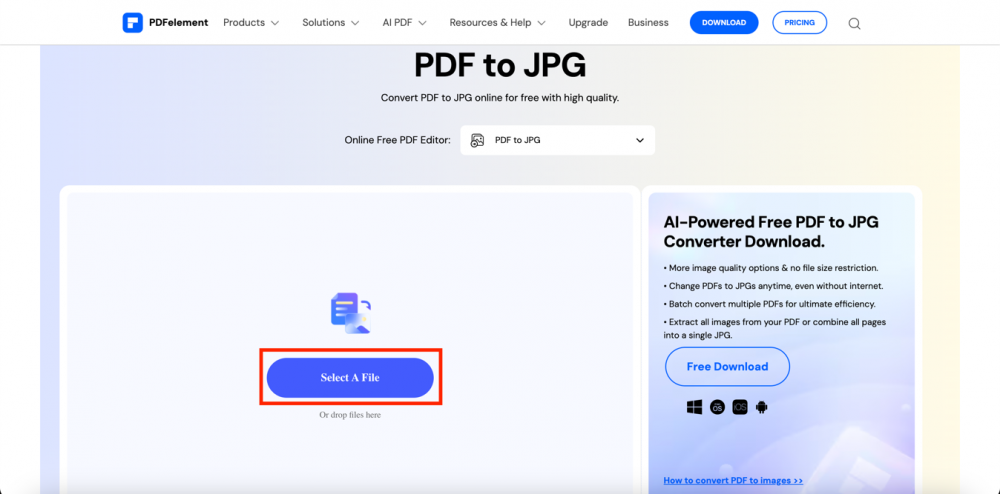
Step 2: To begin the conversion process, click the Convert button.
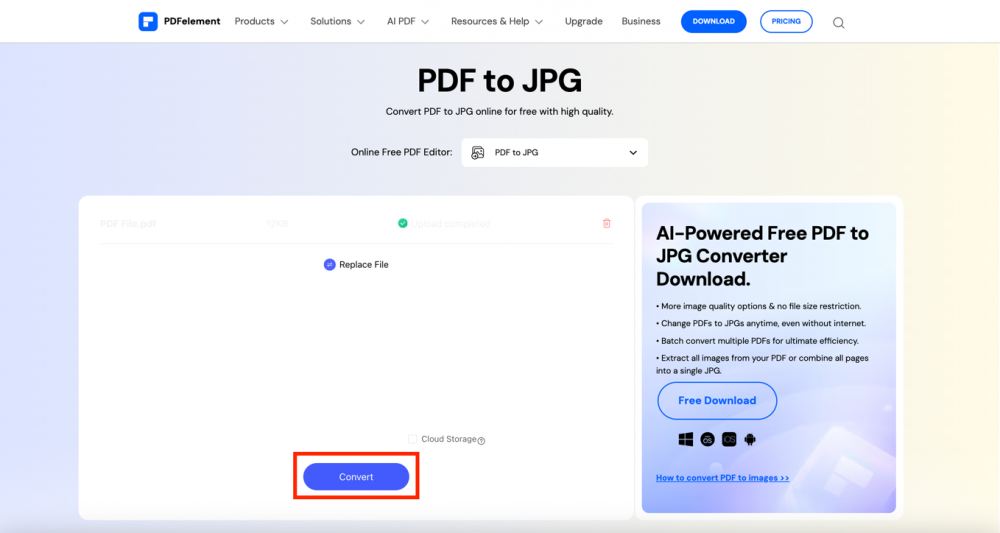
Step 3: Save the JPG file that has been converted to your local device.
PDF2JPG.net
PDF2JPG.net is a straightforward online tool dedicated to converting PDF files to JPG images quickly and efficiently. It’s an excellent choice for users looking for a simple yet effective PDF-to-JPG converter.

Key Features
The following are some of PDF2JPG’s incredible features:
- Fast conversion speed. PDF2JPG.net boasts a fast conversion process, allowing you to convert your PDFs to JPGs in a matter of seconds.
- No registration required. Unlike some other online converters, PDF2JPG.net does not need an account or signing up for a subscription.
- Secure and private conversion process. Your files are protected and secure with PDF2JPG.net’s secure conversion process.
|
Pros
|
Cons
|
- PDF2JPG.net’s interface is clean, simple, and easy to navigate, making the conversion process hassle-free for users of all skill levels.
- Since PDF2JPG.net is entirely web-based, you can convert your PDFs to JPGs without downloading or installing any software on your device.
|
While PDF2JPG.net excels in its simplicity and efficiency, it may lack some advanced editing features offered by more comprehensive tools.
|
ILovePDF
ILovePDF is a popular online platform offering various PDF tools, including PDF to JPG conversion. With its robust set of features, ILovePDF is a versatile solution for all your PDF conversion needs.
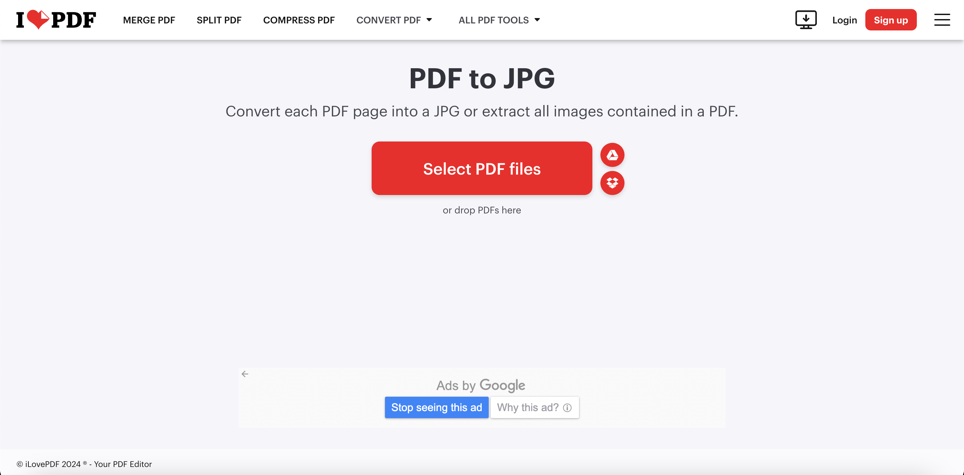
Key Features
The key features that ILovePDF provides are as follows:
- Batch processing for multiple files. ILovePDF’s batch processing feature allows you to upload and convert multiple files simultaneously.
- Mobile app for convenience. With ILovePDF’s mobile app, you can convert your PDFs to JPGs on the go, making it easy to manage your documents wherever you are.
|
Pros
|
Cons
|
- In addition to PDF to JPG conversion, ILovePDF offers many other PDF tools, making it a one-stop shop for all your PDF management needs.
|
While ILovePDF offers a free version with basic features, some advanced functionalities may be locked behind a premium subscription.
|
Smallpdf
Smallpdf is known for its simplicity and efficiency in handling various PDF tasks, including PDF to JPG conversion. Smallpdf makes converting your PDFs to JPGs easy with just a few clicks.

Key Features
Here are a few of Smallpdf’s awesome features:
- Cloud integration. Smallpdf seamlessly integrates with popular cloud storage services like Google Drive and Dropbox.
- Secure SSL encryption for data protection. Rest assured that your files are safe and secure with Smallpdf’s secure SSL encryption, ensuring the privacy and confidentiality of your sensitive documents.
|
Pros
|
Cons
|
- Smallpdf’s intuitive drag-and-drop interface allows you to upload your PDFs quickly and easily, eliminating the need for cumbersome file browsing.
|
There’s a limit on the number of free conversions you can perform per day, which may be restrictive for heavy users.
|
PDF2jpg.org
PDF2jpg.org specializes in converting PDF files to high-quality JPG images with minimal effort. It offers a straightforward solution for users looking to convert their PDFs to JPGs quickly and easily.
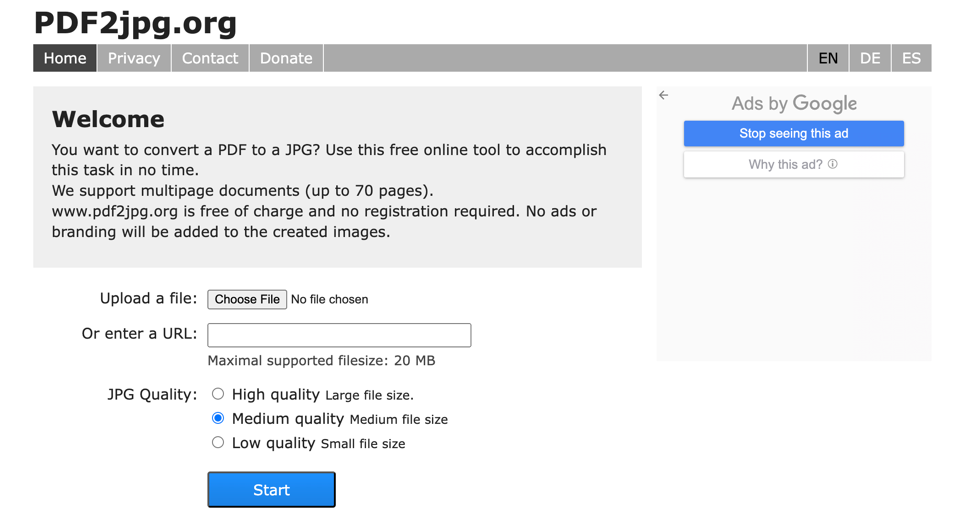
Key Features
Check out PDF2JPG.org’s key features below:
- High-quality output resolution options. PDF2jpg.org allows you to choose from a range of output resolution options, ensuring that your converted JPGs meet your quality standards.
- Simple and straightforward process. Conversion is easy. No complicated settings or configurations are required.
- No watermark on converted images. PDF2jpg.org does not add watermarks to your converted images.
|
Pros
|
Cons
|
- PDF2jpg.org ensures that its tool is optimized for this specific task, resulting in high-quality and reliable conversion results.
- With PDF2jpg.org, you can convert your PDFs to JPGs without worrying about unsightly watermarks being added to your final images.
|
It may lack some advanced features offered by more comprehensive PDF tools.
|
FreeConvert
FreeConvert offers a range of PDF conversion tools, including PDF to JPG conversion, focusing on simplicity and accessibility. FreeConvert is a convenient solution for all your PDF conversion needs.

Key Features
See the main characteristics of FreeConvert below:
- No registration required. FreePDFConvert.com allows you to convert your PDFs to JPGs without creating an account or signing up for a subscription.
- Quick and efficient conversion process. Converting your PDFs to JPGs is quick and effortless, allowing you to get the job done in a matter of seconds.
- Compatible with various devices and operating systems. FreePDFConvert.com works seamlessly across all devices and operating systems.
|
Pros
|
Cons
|
- FreeConvert’s simple and intuitive interface makes the conversion process hassle-free for users of various knowledge backgrounds.
|
While it excels in its simplicity and accessibility, it may lack some advanced editing capabilities offered by more comprehensive PDF tools.
|
PDFCandy
PDFCandy provides a suite of PDF tools in a user-friendly online platform, including PDF to JPG conversion. PDFCandy offers a versatile and secure solution for all your PDF conversion needs with its wide range of supported file formats and secure HTTPS connection.
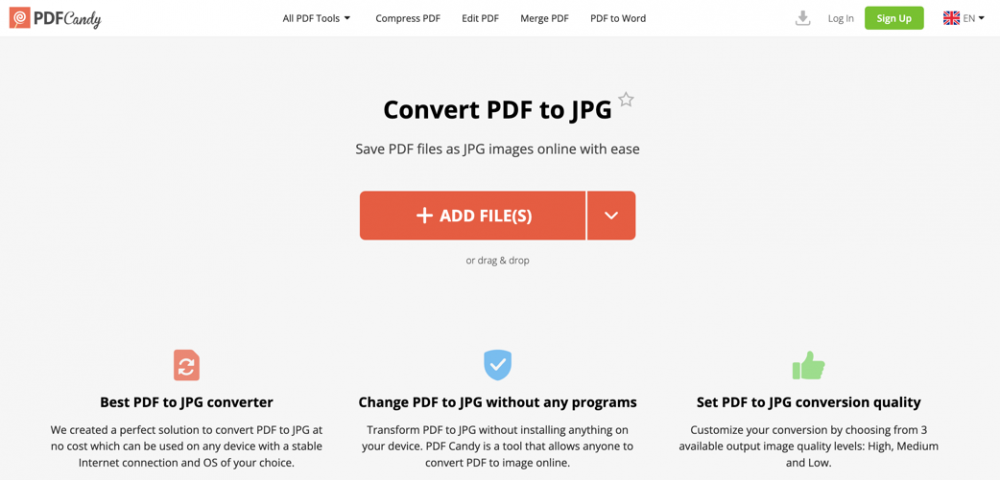
Key Features
Here are some of PDFCandy’s main features:
- Wide range of supported file formats. In addition to PDF to JPG conversion, PDFCandy supports various other file formats, including DOCX, XLSX, and PPTX.
- Secure HTTPS connection for data safety. With PDFCandy’s secure HTTPS connection, you can rest assured that your files are safe during conversion.
|
Pros
|
Cons
|
- In addition to JPG, PDFCandy allows you to convert your PDFs to other image formats like PNG and TIFF.
|
While PDFCandy offers a wide range of features and functionalities, some users may find its interface to be cluttered or overwhelming compared to simpler tools.
|
With these seven free online PDF to JPG converters at your disposal, transforming your PDF documents into JPG images has never been more convenient. Try them out today and streamline your file conversion process!
Part II: Factors To Consider When Choosing a PDF to JPG Converter
When selecting the perfect PDF to JPG converter to meet your needs, several key factors should be taken into account.
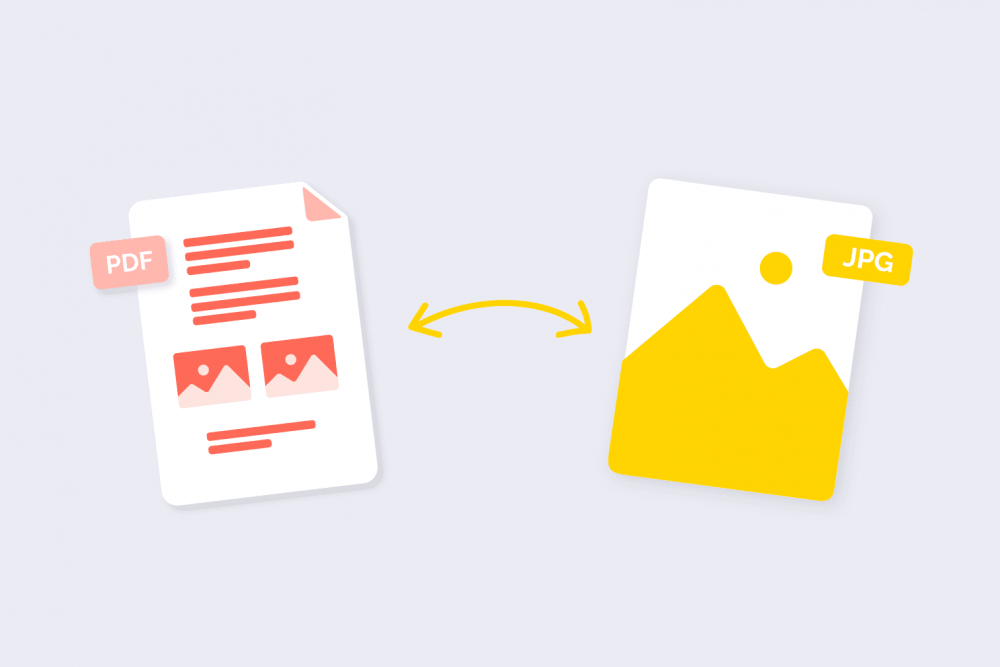
- Conversion Quality. Look for a converter that preserves the quality of your images, ensuring that your JPGs retain clarity and detail.
- Speed. Consider the conversion speed of the tool, especially if you have multiple files to convert. Opt for a converter that offers fast and efficient processing to save time.
- User Interface. Choose a converter with a simple, intuitive interface that enhances usability and reduces the learning curve.
- Cost. While many converters offer free versions, some may require a subscription to access advanced features. Determine your budget and evaluate the cost-effectiveness of each option.
Consider your needs and preferences when choosing a PDF to JPG converter. Are you looking for a basic tool for occasional use, or do you require advanced features for professional projects? Assess the converter’s compatibility with your devices and operating systems. Considering these factors, you can choose the right converter to convert PDF to JPG free online that meets your requirements effectively and efficiently.
Conclusion
Selecting the right PDF to JPG converter is essential for efficient and hassle-free file conversion. In this article, you’ve explored important factors such as conversion quality, speed, user interface, and cost, highlighting the importance of making an informed choice. For a top-tier PDF solution that ticks all the boxes, Wondershare PDFelement is the most highly recommended.
With its AI-powered technology, customizable options, and user-friendly interface, PDFelement offers the perfect balance of performance and simplicity. So why wait? Take the first step to seamlessly convert PDF to JPG free online with PDFelement and unlock a world of possibilities for your digital documents.